Key Updates Include
- Trigger prioritization and sorting added to Campaigns
- Active Campaign and Keap now supporting the unique tagging solution already added to Go High Level.
- Automation has been added to update a Contacts Webinar Provided Phone Number field with any phone numbers entered in the Q and A chats of a Webinar.
- Ability to build webinar Audiences for Campaigns based on Tags
Trigger prioritization and sorting now added to Campaigns
We have introduced the ability to prioritize triggers that occur After the Webinar is Processed to assure there is no overlapping of processes and that the correct workflow or campaign of your connected CRM will be assigned.
Triggers will now be sorted by "Time Type" to display trigger prioritization.
- Real-Time
- Specific Time
- Relative to Webinar Start Time
- After Webinar Processed
- and last will be all triggers that are turned 'Off'
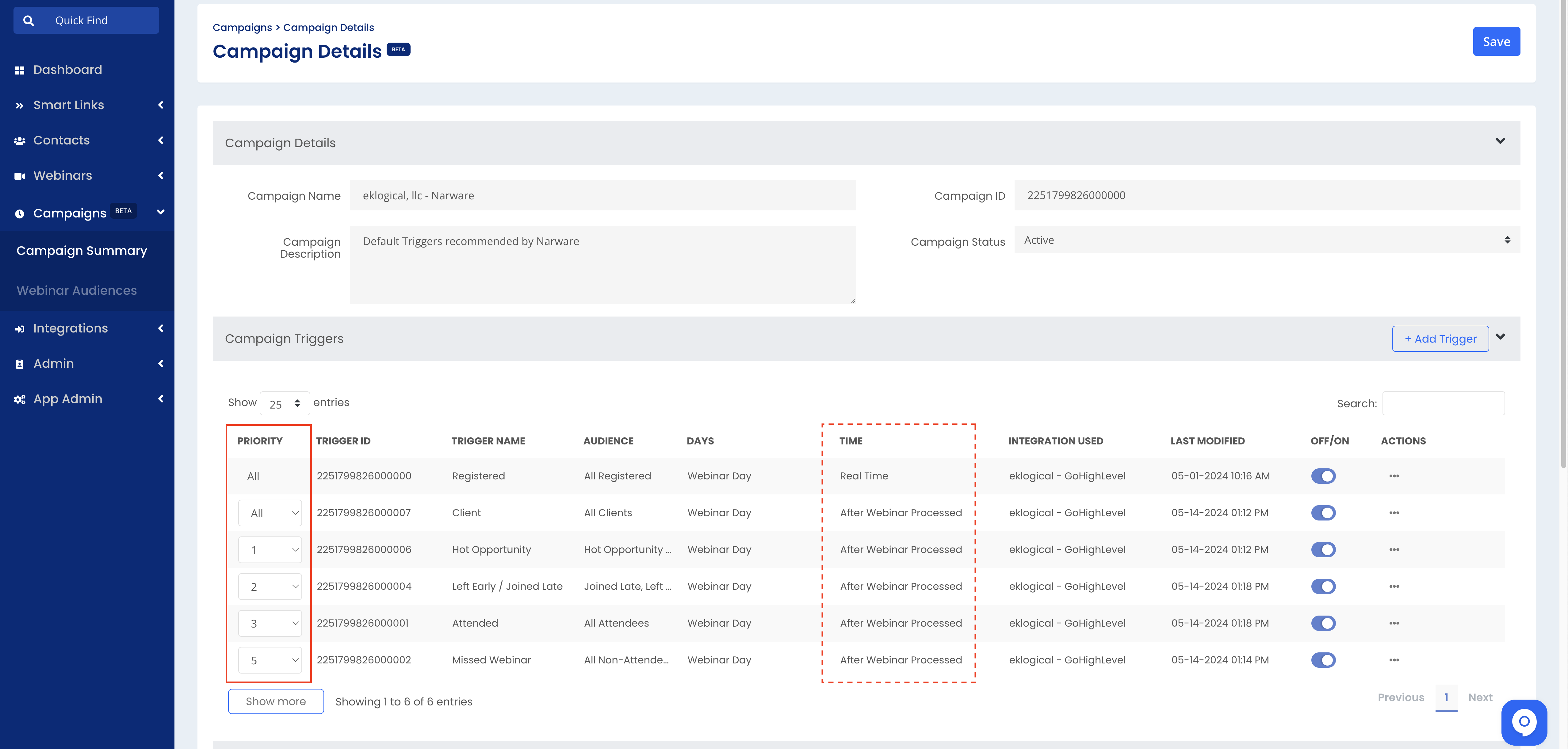
For the "After Webinar Processed" Time Type Triggers we have added an additional level of prioritization to define if the trigger is processed for All the contacts in the related audiences or if we process it for the highest priority trigger with "After Webinar Processed" time type.
To do this we have added a column to the left of all triggers called Priority and for all Triggers with the Time Type "After Webinar Processed" a user can rank them to define which trigger overrides the other triggers in the event the contact is in multiple audiences. In the "new" Priority column a user can select a dropdown that allows them to Choose "All" or select a number.
- If the user selects All, then all contacts in that Audience will get applied the action when the webinar is processed.
- If the user selects 1, then all contacts in the related audience of that trigger will get that action applied and if they are in audience groups of lower ranked triggers they will not get those actions applied related to the lower ranking triggers.
- If the user selects a lower ranking number for a trigger, the actions of that trigger will only get applied if the contacts in the related audience group do not belong in a higher ranked trigger's audience as well.
example 1: if contact is in the audience for trigger with the priority of 1, 2, and 3 then Narware will only perform an action for that contact to (1)
example 2: if contact is not in the audience for trigger 1 but is in the audience associated with triggers 2, 3, and 4 then only perform an action for the contact related to (2) since it is the “Highest” value.
Unique Tagging solution for Keap and Active Campaign
Previously made available for Go High Level only but now made available in Keap and Active Campaign. This valued solution for creating Unique Tags specifically relating to a webinar will automatically create tags in the associated system and append the Webinar ID, Date and Time to the tag. This will help specify which webinar the tag was assigned from. By default this feature is unchecked but can simply be enabled by checking a box in a Campaigns Trigger labeled "Append Webinar ID, Date, Time to Tag" as displayed in image below.
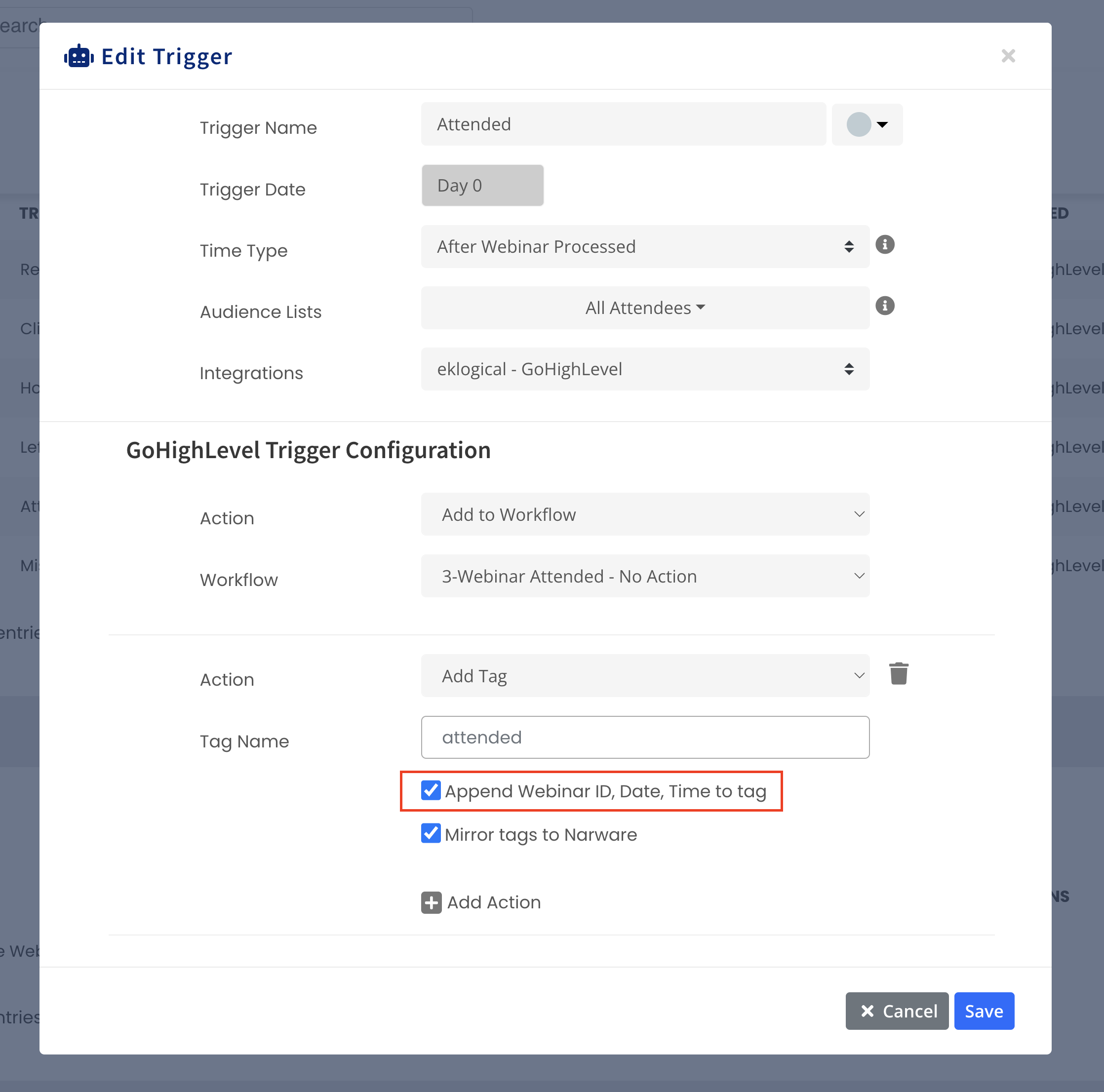
As a result when a contact receives a tag, for example "registered", with this box checked they will instead get the tag " registered (83152066522 - 00/24/2024) "
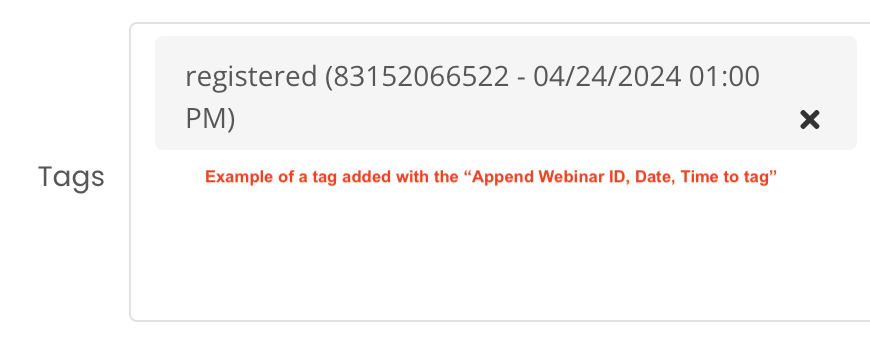
Using this feature you can now track webinar triggered tags more effectively within your Go High Level, Active Campaign or Keap and relate them to a specific webinar.
Commented Phone Number mapped to Contact Record
With your webinars Q and A chat feature you can now have customers post their phone number in this private chat and have it be automatically mapped to their Contact record in Narware and the connected CRM for immediate access after the webinar is processed.
When a contact posts their Phone Number in the Q and A chat of Zoom or GoTo Webinar, Narware will take that number and update it in the Contact's 'Webinar Provided Phone Number' field within Narware. If that customer does not have a previously provided number this newly provided number will role up to their primary phone number which in turn will sync to the connected CRM.
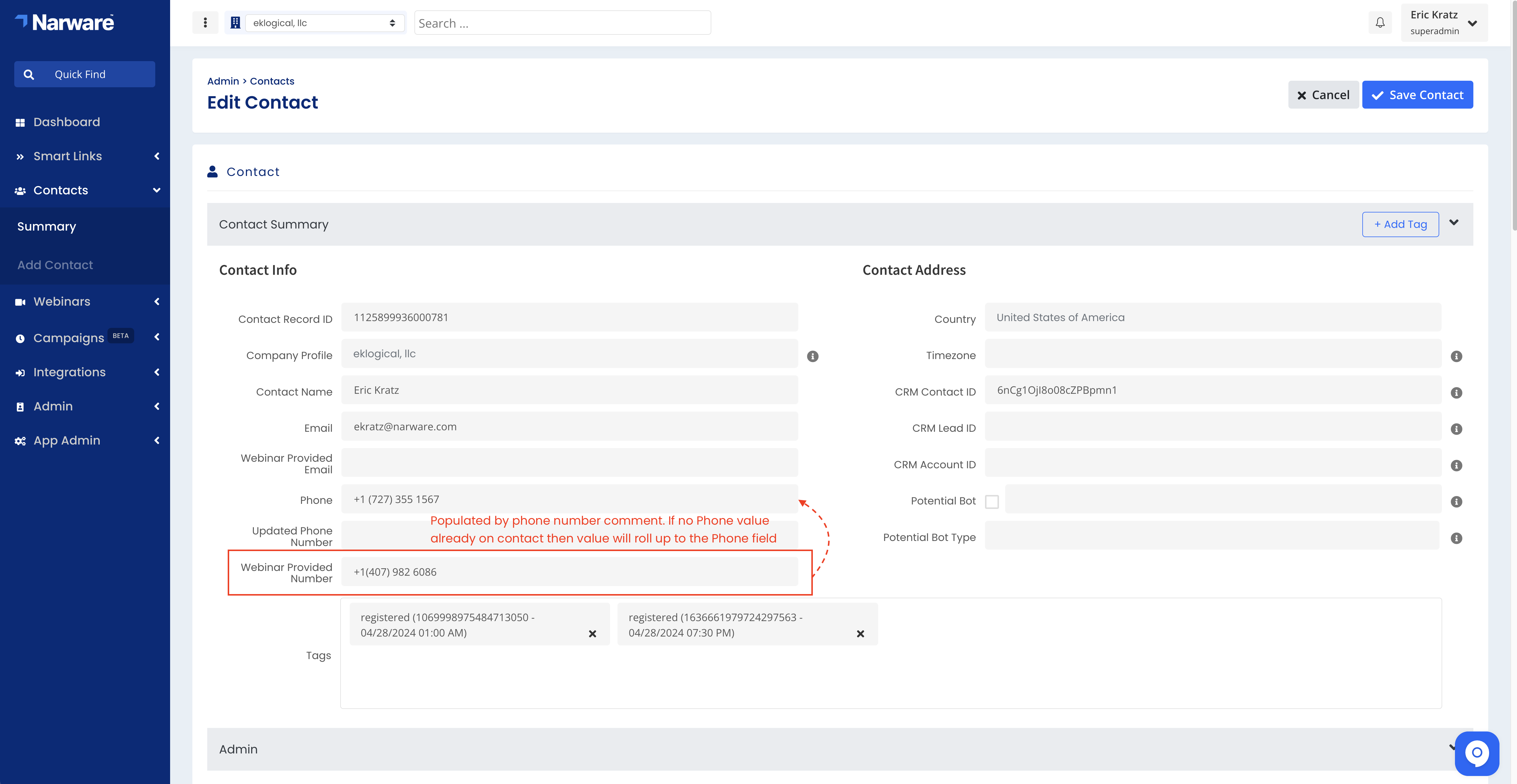
Hiding of the Registration Confirmation URL on the Smart Link configuration page.
The Registration Confirmation URL will remain hidden unless the One Click Registration toggle is enabled.
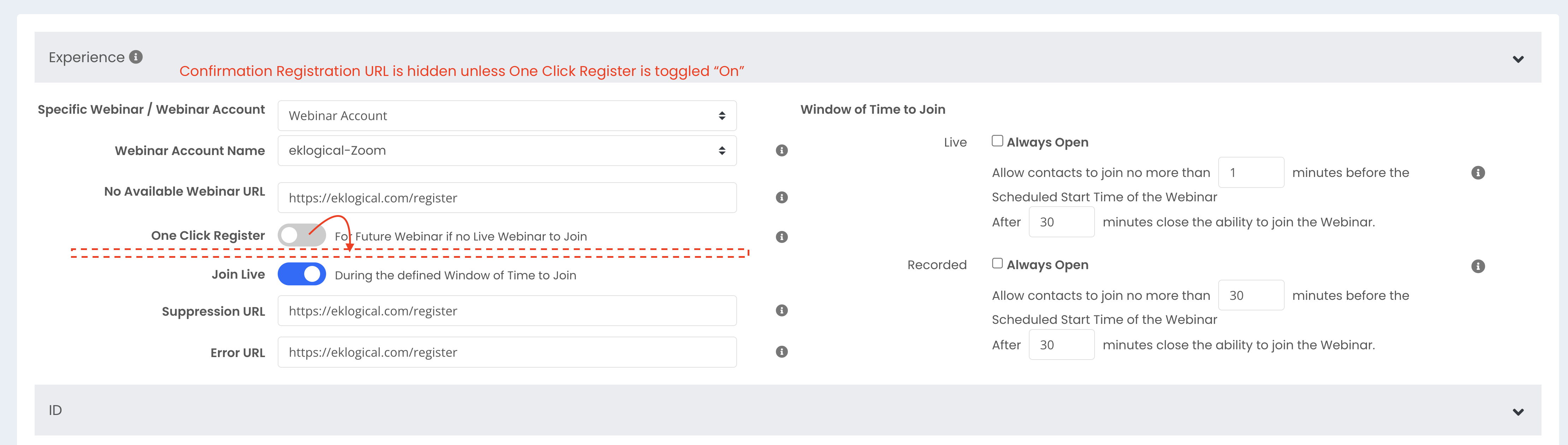
Ability to build Webinar Audiences for Campaigns based on Tags
When creating an Audience group of contacts you can now create a group of contacts base on tags. Choose from the formulas to define how to relate the contact to the tag and then search for your tags from the connected CRM in the input field using suggestive text.
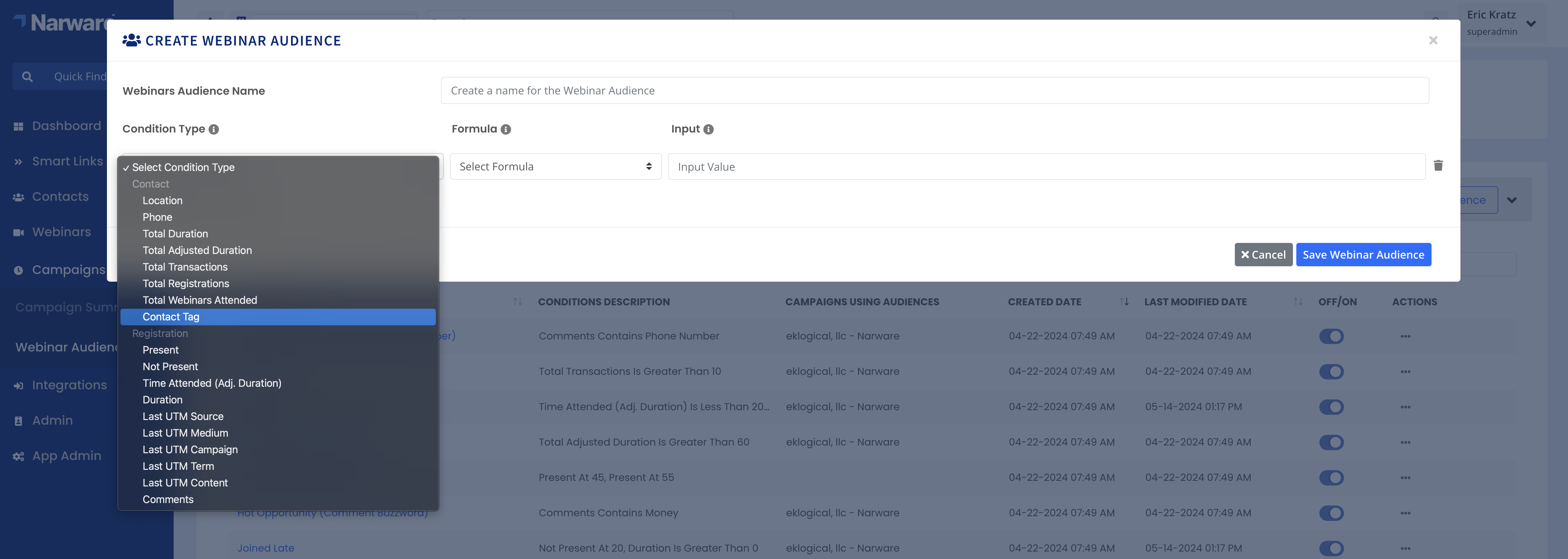
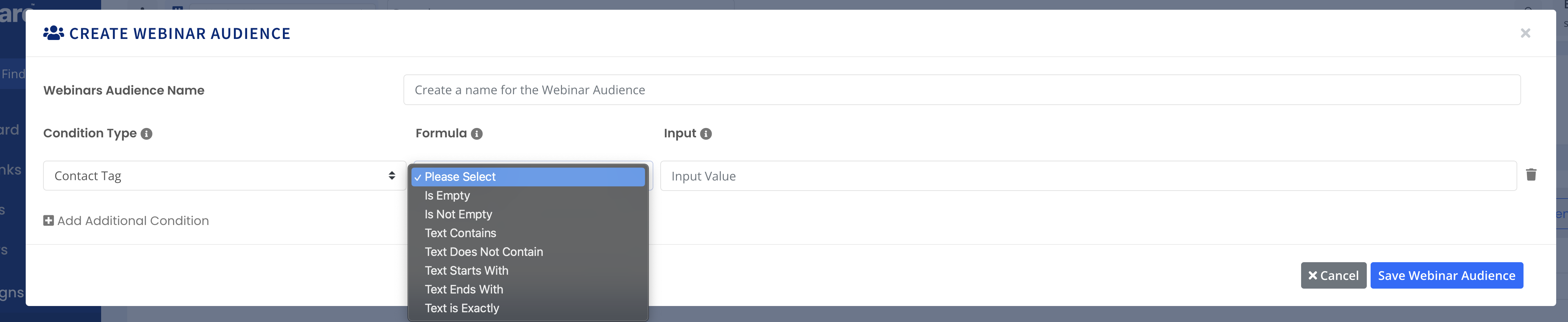
Other General Application Improvements
- Updated the Smart Links > Summary page title to Smart Links > Smart Links Clicked in the left navigation.
- Removed the CRM ID as a Key Identifier within the Smart Links configuration page.
- Improved the downloading time when exporting pages as .csv files.
- Added the ability to right click on records to open in a new window
- Zoom accounts when integrating will now provide a validation error if attempting to connect an account that does not have the minimum required Pro Plan.