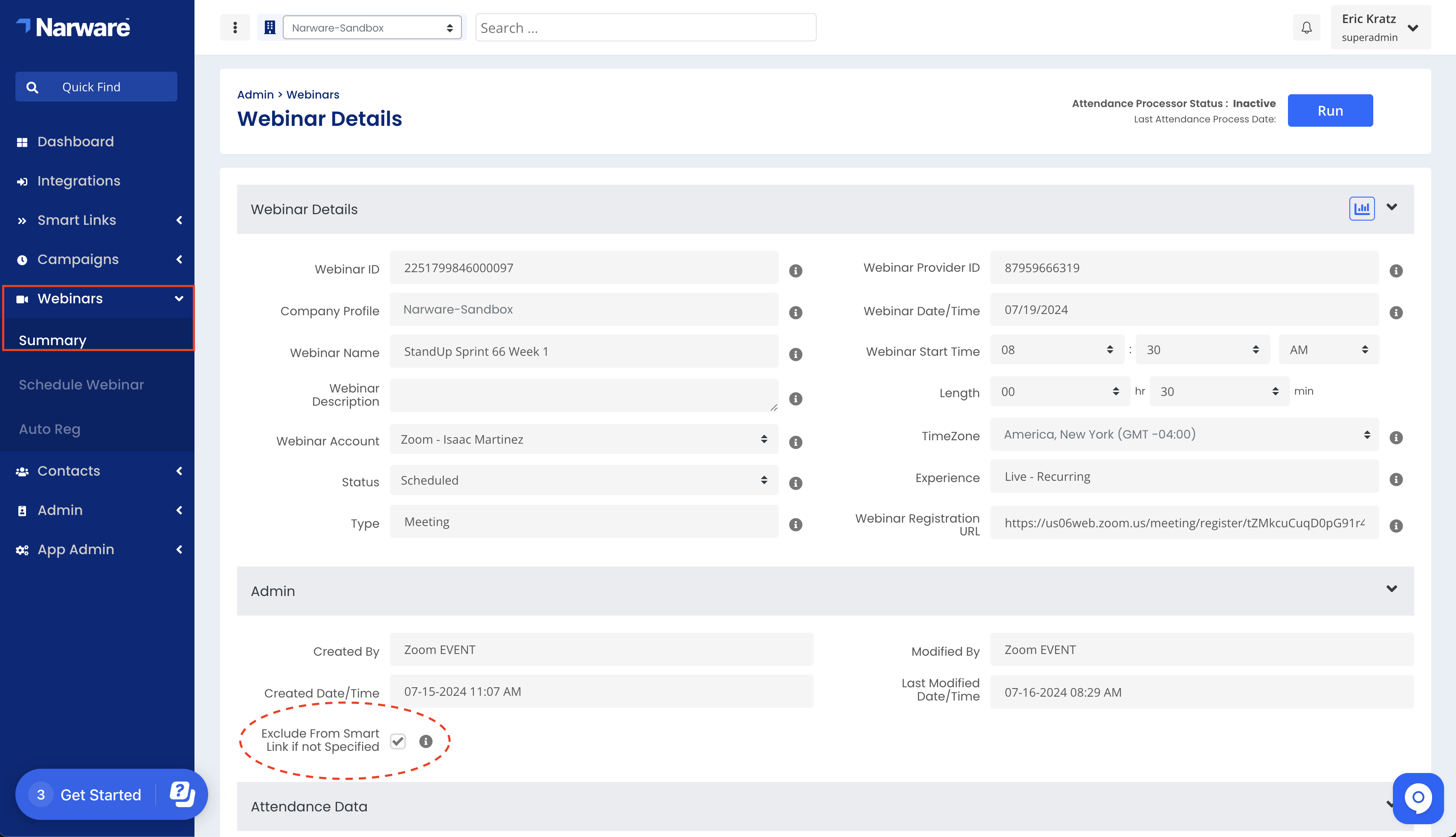Choose this option when all webinars scheduled by the defined account is intended to included the recipients of the Smart Link to potentially Register or Join.
- To select a specific Webinar Account choose Webinar Account in the Specific Webinar / Webinar Account dropdown of the Smart Link Experience section.
- Select the Webinar Account that is integrated with Narware in the Webinar Account Name dropdown.
After selecting your Webinar Account the recipients of this Smart Link will now be Registered or Joined into what ever Webinar currently Live or Scheduled next for the selected Account.
Note: If a Webinar is scheduled that you wish to exclude from the Smart Link you can navigate to that Webinar Record by selecting Webinars in the left navigation and then locating the webinar in question. Then Navigate down to the Admin section and select "Exclude From Smart Link if not Specified"