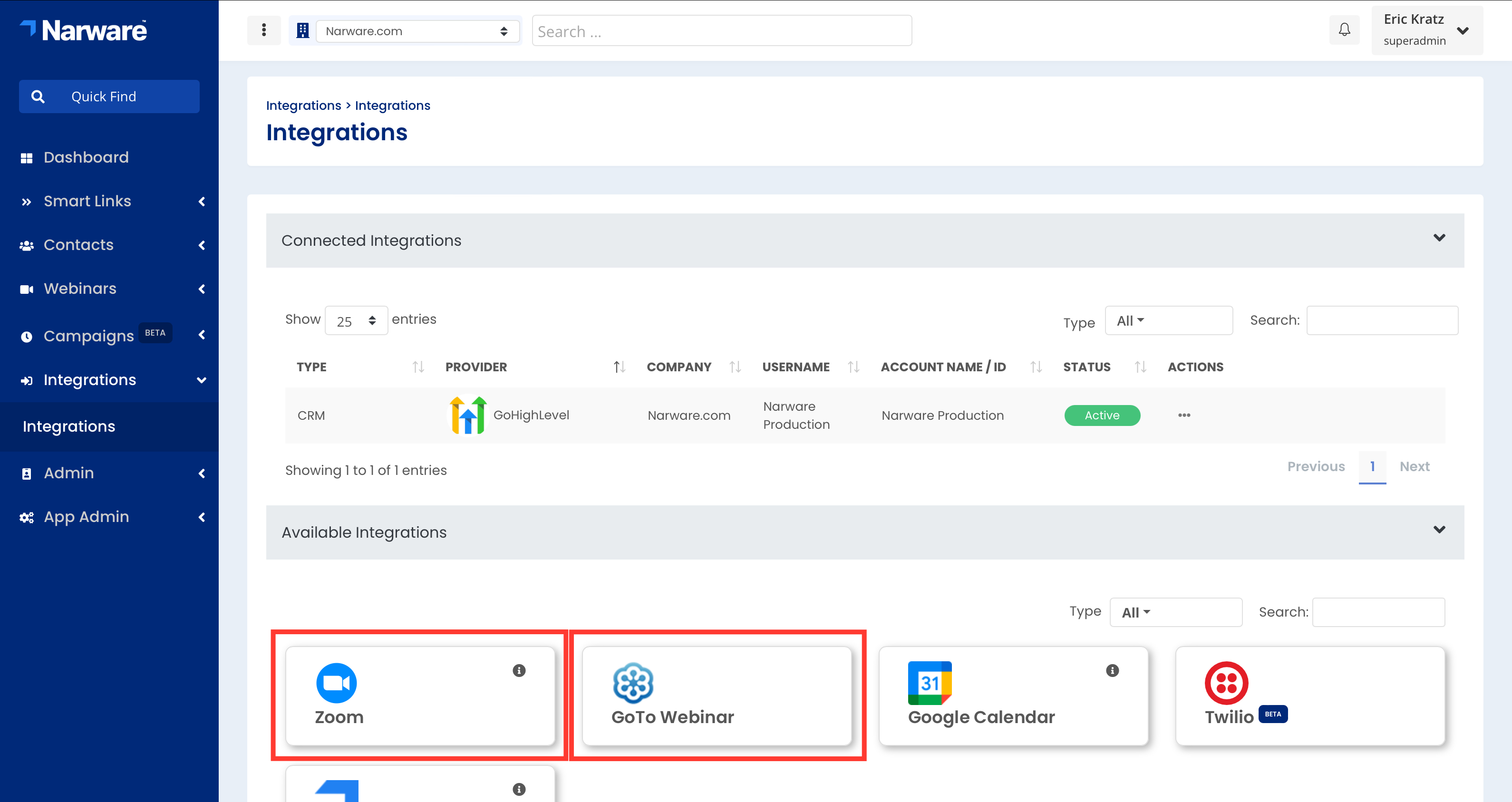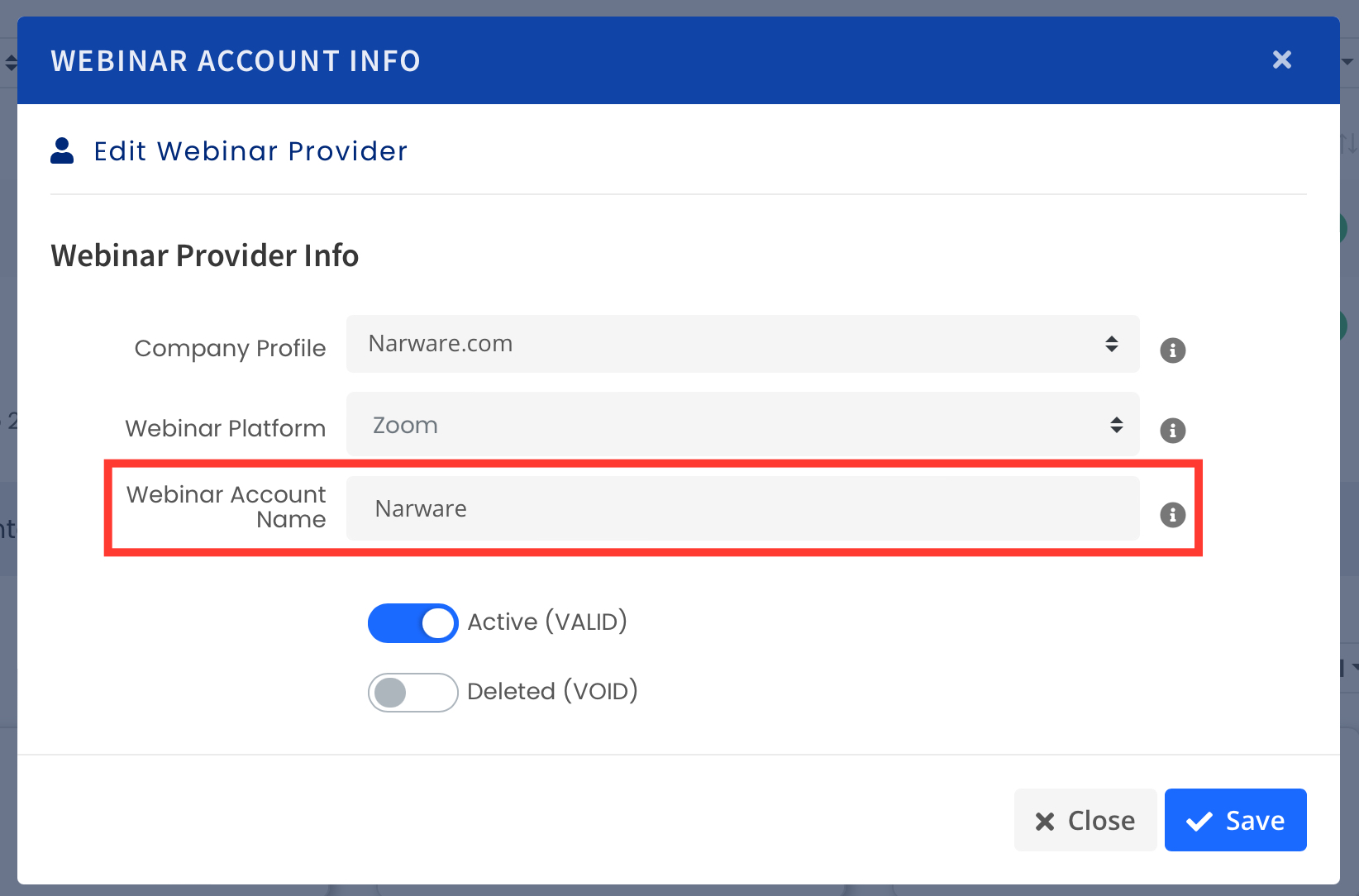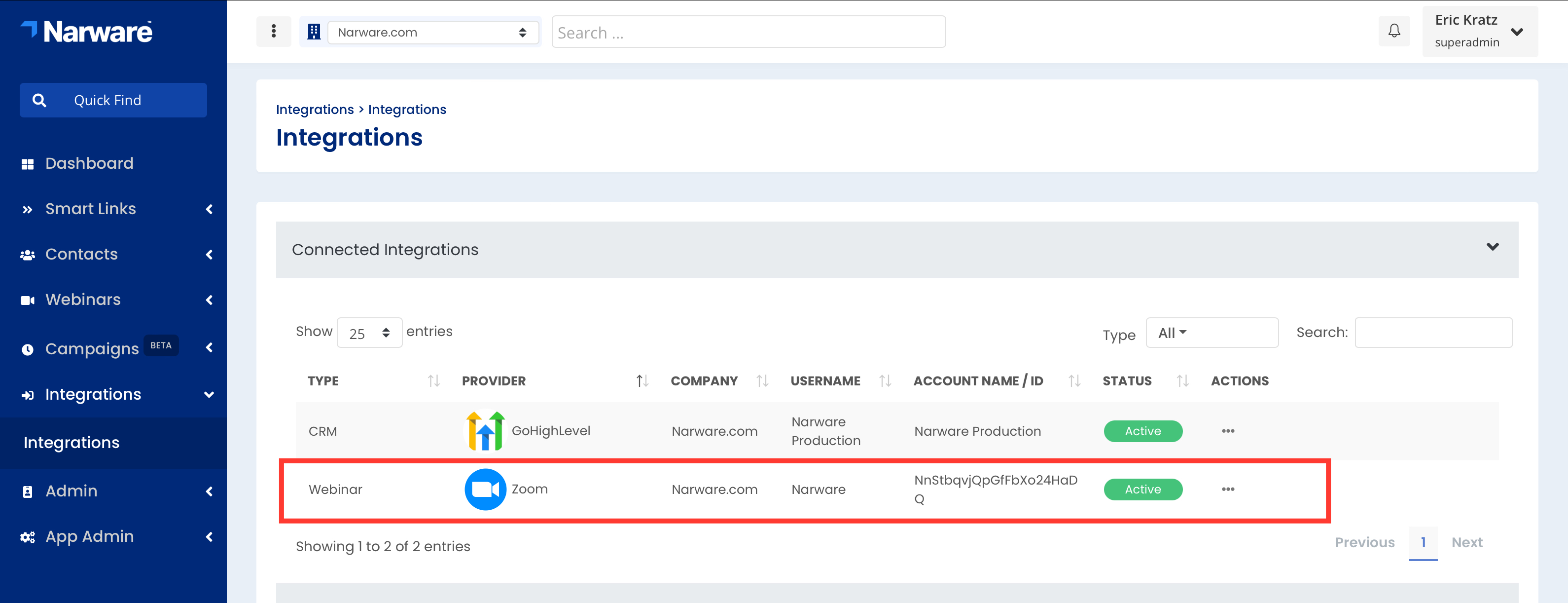Get valued data from your webinar providers with minimal to no efforts by connecting your Webinar account from Zoom Webinars, Zoom Meetings or GoTo Webinars.
- Sign into your Zoom or GoTo Webinar account.
- In that same browser open a new tab and sign into app.narware.com if you are not already signed in.
- Select Integrations in the left navigation.
- Select from the Available Integrations section the webinar providers widget of your Webinar Account.
- Create a personalized name for your connected Webinar account.
Note: If you have multiple webinar Accounts Narware offers this ability in upgraded plans. Please notify the team for the option that best supports your business needs.