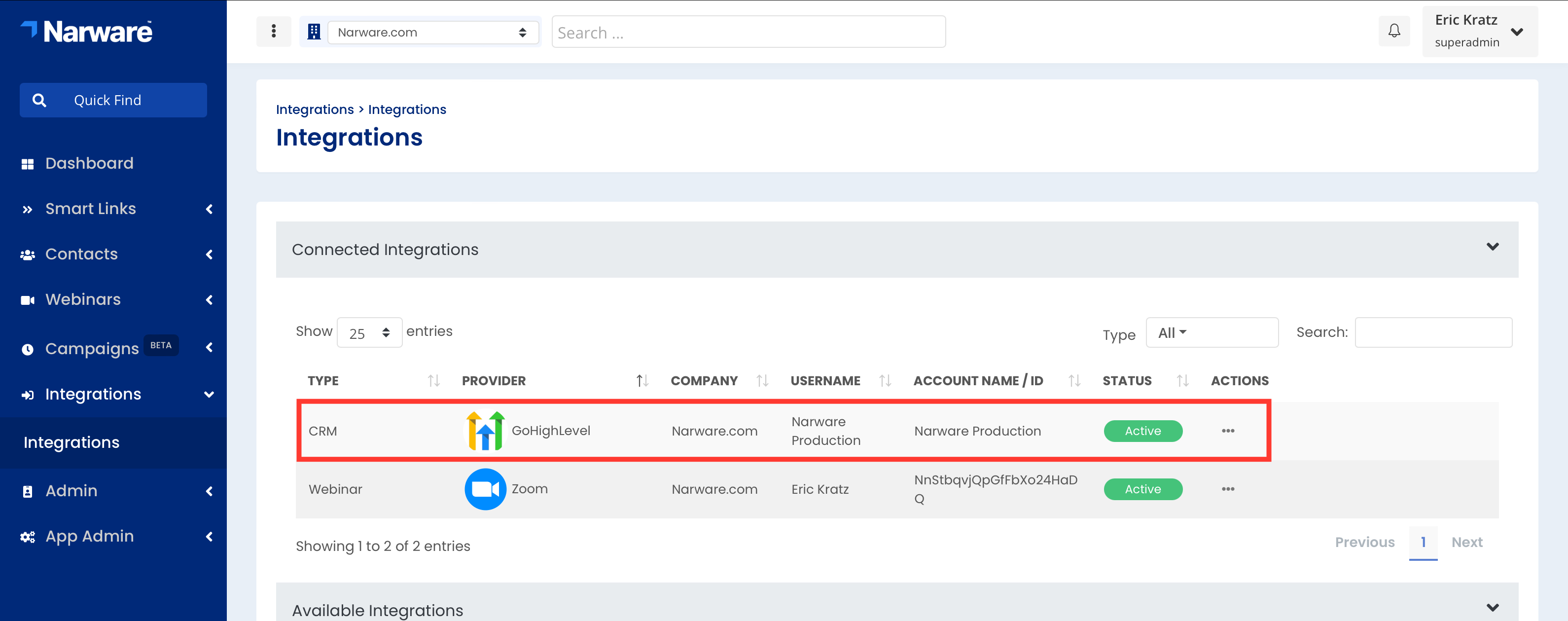- Log into your Go High Level Agency or Sub Account
Note: Narware is a 1 to 1 integration with Sub-Accounts. To integrate Narware with multiple Sub Accounts please reach out to our Team and discuss with us the Agency model. - Sign into app.narware.com
- In the left navigation select Integrations
- Select the Go High Level widget.
- Click “Continue with GoHighLevel” (If already signed into Go High Level)
- Create a personalized name for your connected Go High Level account
- Select “Save”
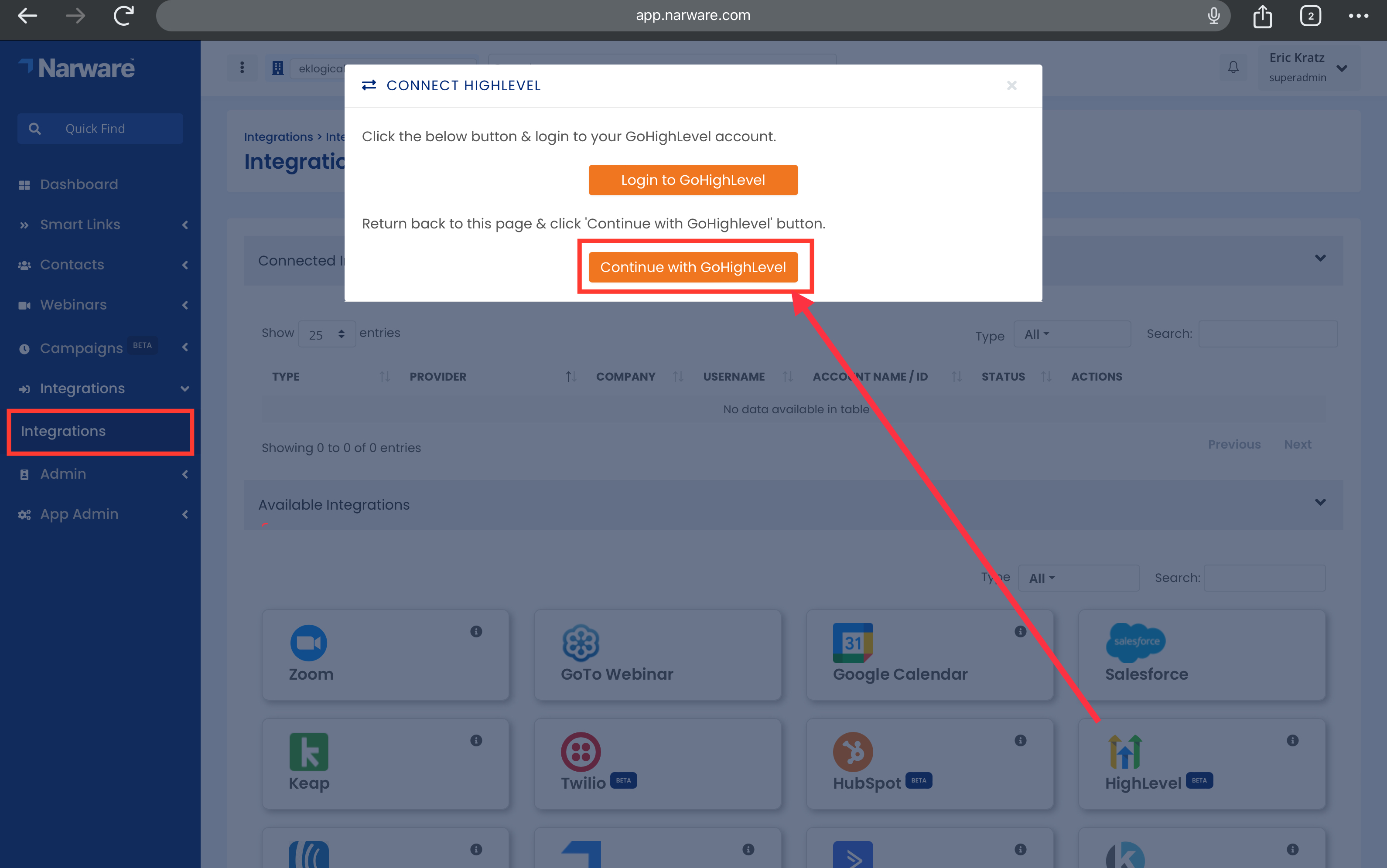
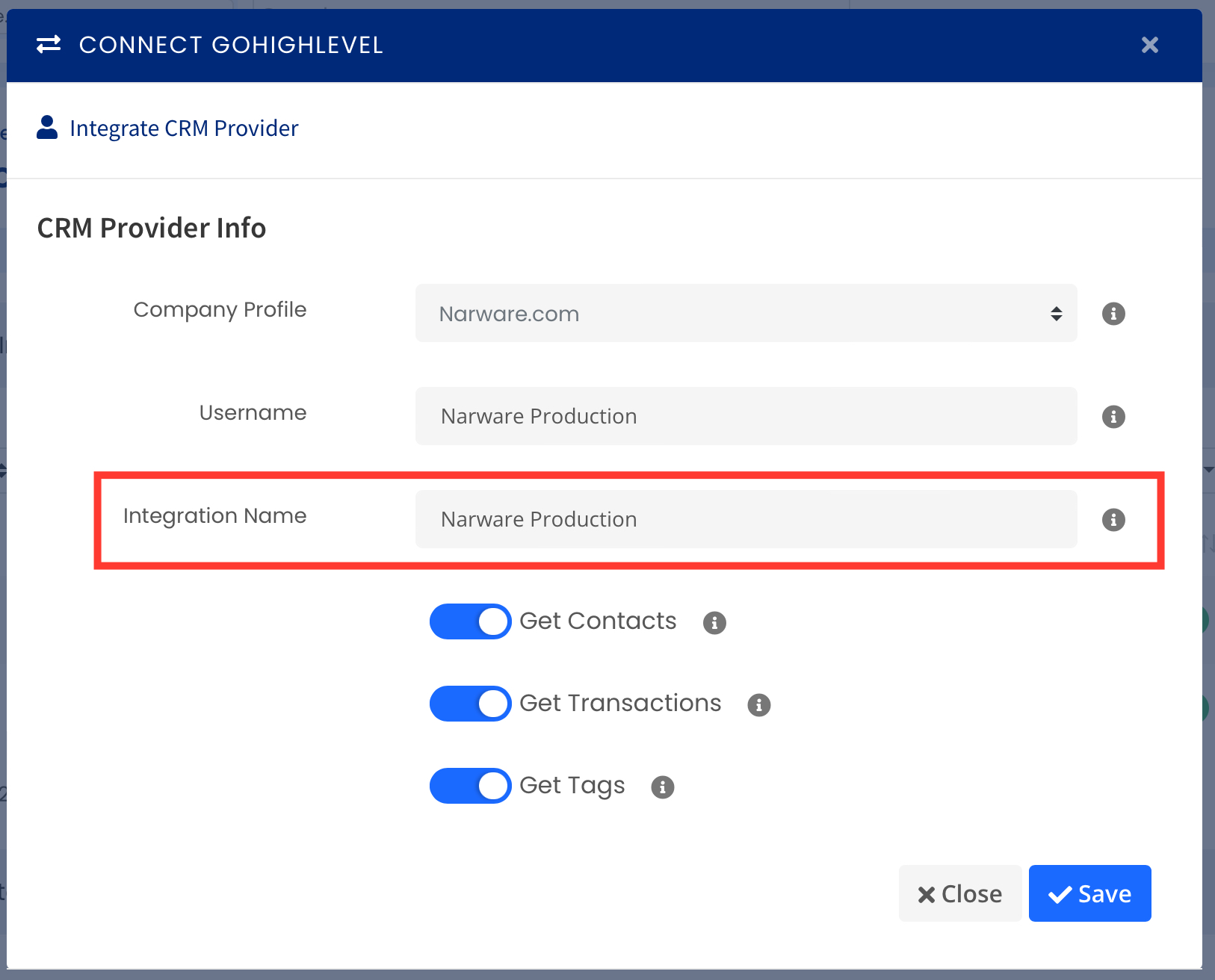
After successfully selecting your sub account you will see the account connected in the Integrations page as displayed in the image below.