The Contact Record is a valued parent object in Narware that contains a complete record of each Contact's: General Information, Webinar Registration History, Attendance Details, Smart Link History, Transactions related to Webinars and Assigned Tags. This record is essential for automating many designed processes within Narware to drive your business practices.
Searching a Contact on the Contact Summary page.
To search your contacts:
- Select Contacts in the left navigation.
- Enter the Name or Email of the Contact in the search on the top or right side.
- Select the record row of the Contact you wish to view.
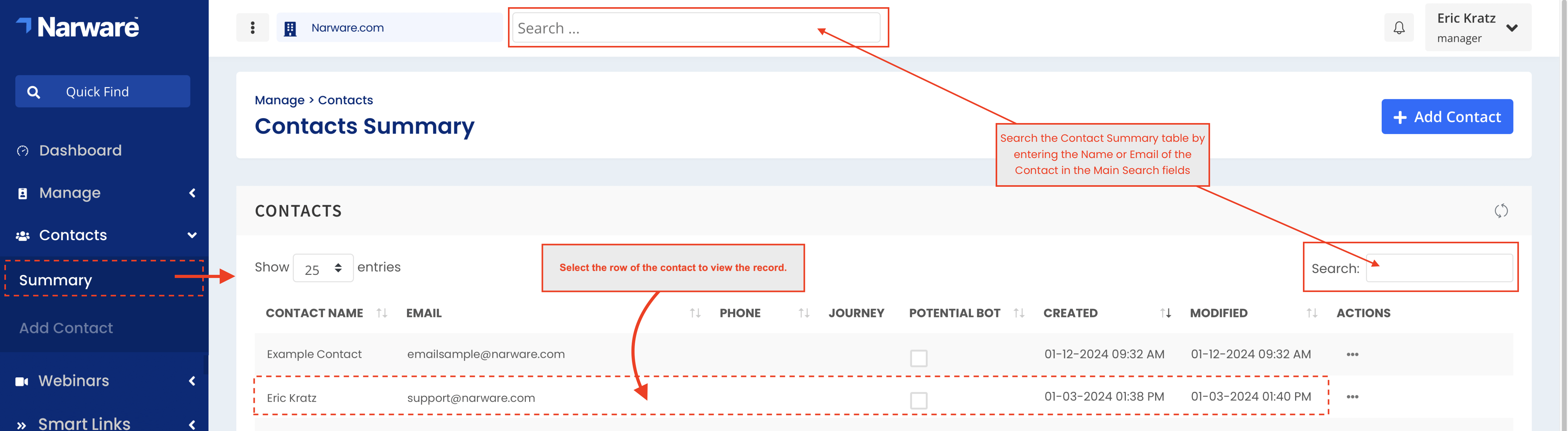
Viewing a Contact Record
The Contact Record is broken down into 7 different sections. The first 4 sections are a summarization of the Contacts details and related webinar interaction. The last three are tables of all records created by Narware that are related to the contact
- Contact Summary - The Contact Summary provides your general information about the contact. For each contact record there will be at least an email address which is required for identifying the contact in essential processes. If any changes are made to this section make sure to select the "Save" button located at the bottom of the Contact page.
Note : Narware is treated as a secondary record to your CRM's contact record and will never overwrite the primary CRM contact details but will sync from that primary record of the integrated account. - Marketing Summary - The marketing summary tracks the first and Last or most recent UTM parameters captured in a processed Smart Link. Use this section to help identify what marketing strategies first introduced the client the your Webinar services and what was the last or most recent marketing strategy. A complete record of all UTMs can be seen in the individual processed Smart Links.
- Webinar Summary - The Webinar Summary provides a holistic summarization of each contacts related webinar registrations and attendance. Use these values to identify the customers overall use and interest in your webinar services.
- Transaction Summary - The transaction summary is a summarized total of products purchased after integrating your Webinar Accounts with Narware.
!Important! : Please review your Integrated CRM instructions to ensure proper sync of transaction records. - Webinar Registrations - Each time the related contact registers for a Webinar, Narware will create a Registration record that will capture all the registration details and attendance details if the Webinar for the Contact. To view more details visit Registrations
- Processed Smart Links - Each time a contact uses a Smart Link, Narware will create a Smart Link record that will be added to the Processed Smart Link of the related contact. To view more details visit Viewing a Smart Link Record.
- Transactions - After connecting your Webinar Accounts to Narware and Integrating your CRM, any future Transactions made will be appended to the related Narware Contact record and Summarized in the Transaction Summary.
!Important! : Please review your Integrated CRM instructions to ensure proper sync of transaction records.
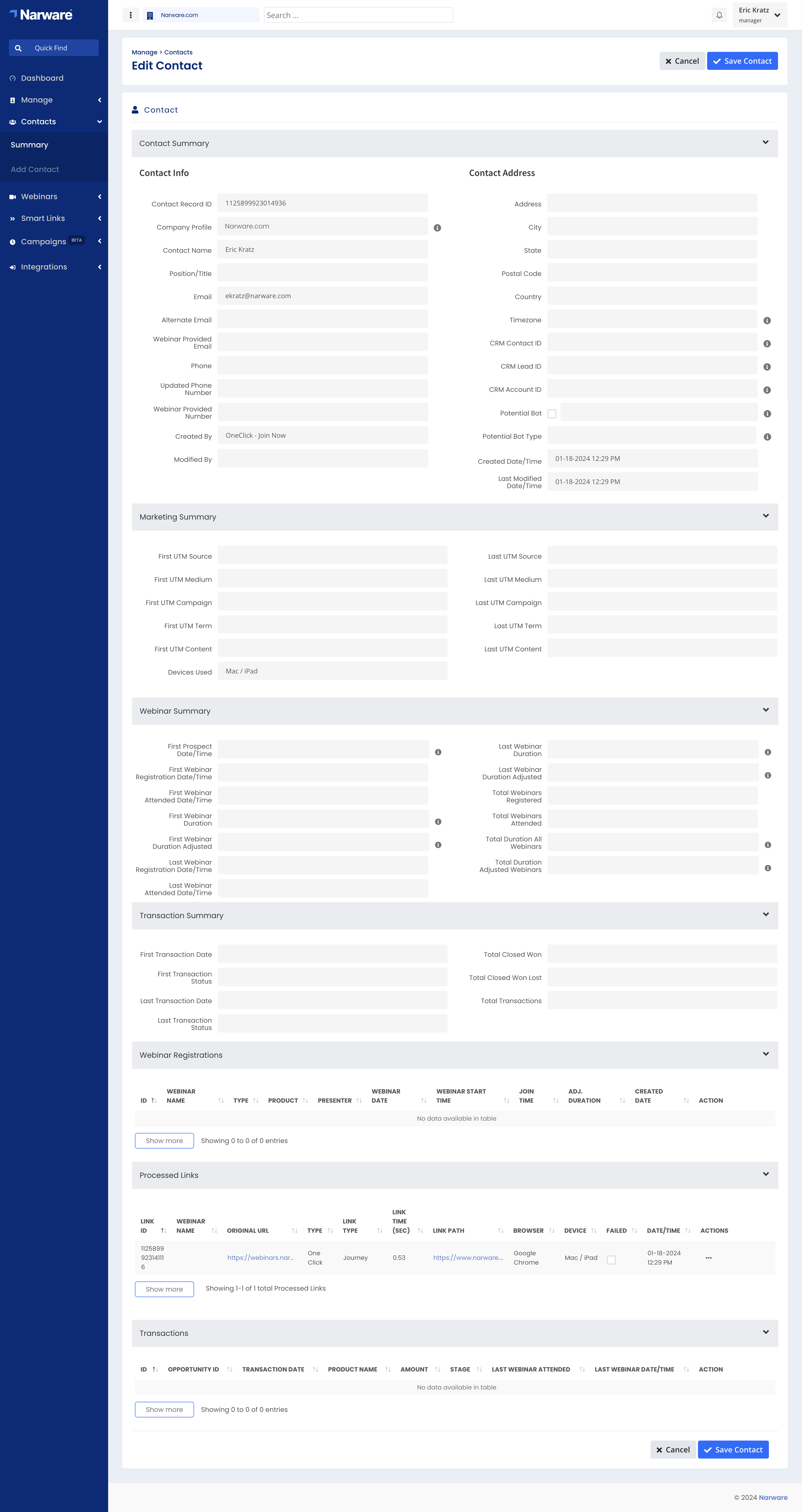
This document has been created to provide support and guidance for any inquiries or concerns regarding Narware Technology Services. If you require additional assistance or have noticed any inaccuracies or omissions, please do not hesitate to contact our support team.
| << Previous | app.narware.com | Next >> |