When scheduling a Webinar a user is able to either schedule a Webinar from their connected Webinar Accounts application (Recommended) or schedule a Webinar through Narware.
Scheduling a Webinar from your Webinar's Application (Most Common)
When scheduling a Webinar from your third party webinar provider such as Zoom or GoTo Webinar as long as the Webinar Account is integrated, Narware will get the Webinar and its details and pull them into Narware within minutes of being Scheduled. When scheduling from your providers application you will have more options in terms of webinar features such as scheduling series or scheduling recordings.
!Important! :
• Always configure the webinar to require registration for the webinar configuration to support Narware Smart Links.
• We recommend to verify that the webinar is appearing in Narware and that all the Smart Links and Campaigns are properly updated to support the newly scheduled webinar.
• Always configure the webinar to require registration for the webinar configuration to support Narware Smart Links.
• We recommend to verify that the webinar is appearing in Narware and that all the Smart Links and Campaigns are properly updated to support the newly scheduled webinar.
Scheduling a Webinar from Narware
To Schedule a Webinar from Narware :
- Select Webinars in the left navigation
- Select the Schedule Webinar submenu option
- Pick the Date from the Date/Time picker
- Choose the Webinar Start Time
- Choose the Length of the Webinar to reflect the end time.
- Confirm you have the correct TimeZone for the selected Date/Times
- Enter a Webinar Name
- Included a Webinar Description (Not Required)
- Select the Webinar Account to schedule the webinar with.
- Select the Schedule button on the bottom right to submit to Webinar Provider
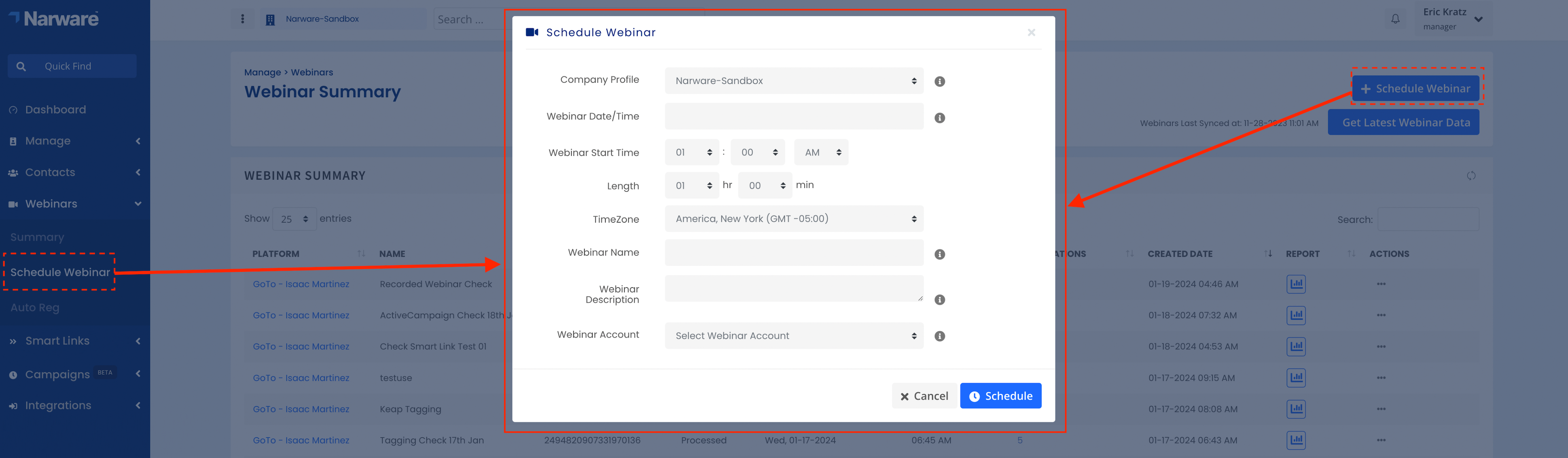
!Important! : Verify that the Webinar has successfully scheduled in your Webinar provider application by either checking your Webinar Providers application or verify that a Webinar Provider ID was populated on the Webinar Record.
This document has been created to provide support and guidance for any inquiries or concerns regarding Narware Technology Services. If you require additional assistance or have noticed any inaccuracies or omissions, please do not hesitate to contact our support team.