After configuring your Smart Link and inserting your mailer merge field code you will be able to use this link in the related mailer application to send emails, text messages or even make social media post to drive contacts into your webinar all while providing a frictionless experience for your customers and clarity on their path to your resources.
To provide the link :
- Select Smart Links in the left navigation.
- Select the Smart Links submenu item.
- Locate the Smart Link you want to share and select the three ellipsis on the right.
- Select Edit.
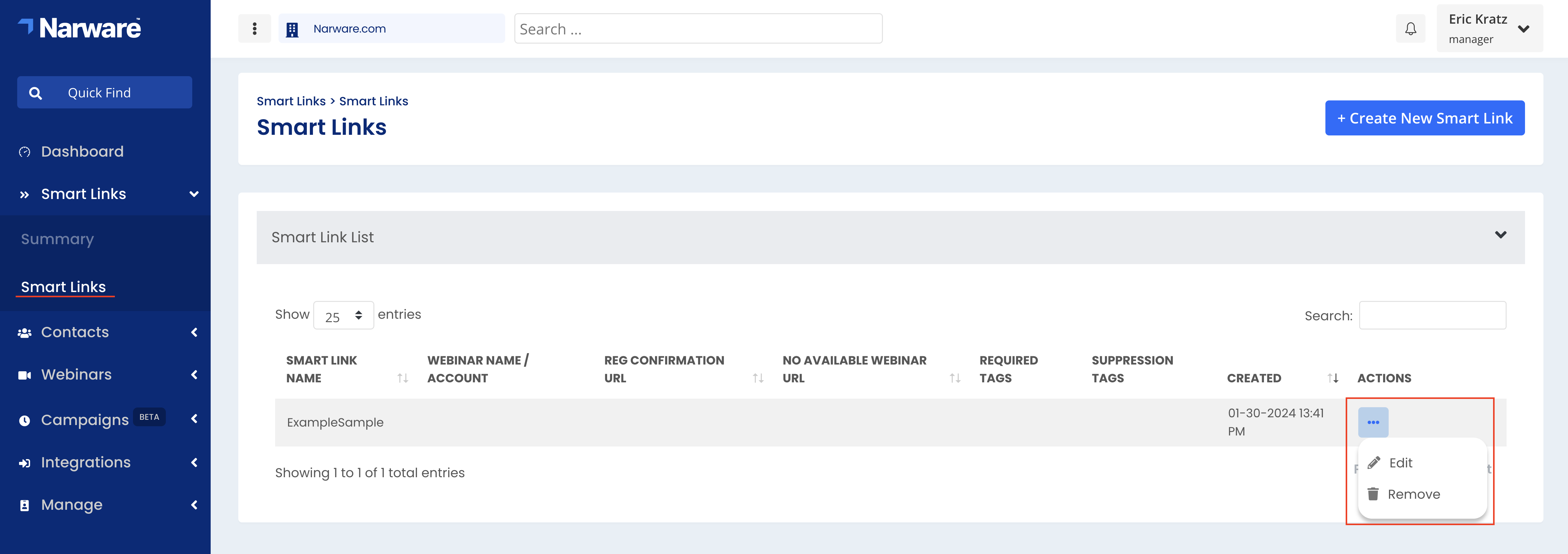
- Go to bottom of the page and select the Copy button on the far right.
- Paste the copied link into an email, text message or other mailer to send to a list of contacts.
!Important! We recommend doing a test by emailing it or texting it to your self through your mailer to confirm the experience.
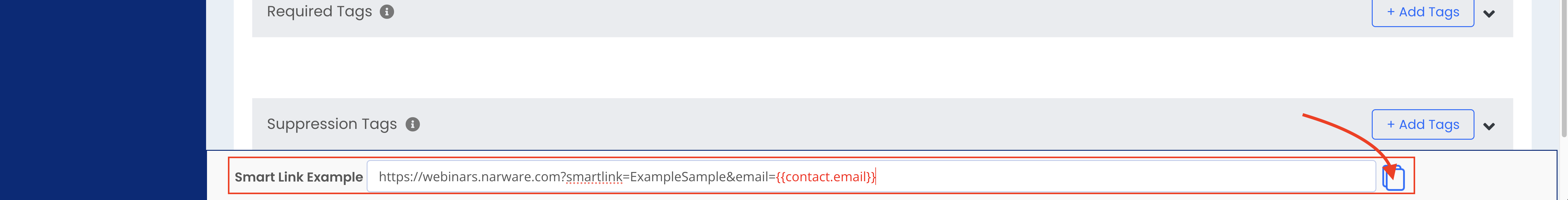
This document has been created to provide support and guidance for any inquiries or concerns regarding Narware Technology Services. If you require additional assistance or have noticed any inaccuracies or omissions, please do not hesitate to contact our support team.