Locating Users of your Company
- Select Manage in the Left Navigation
- Select Users
Here you will see a list of all Active and Disabled users.
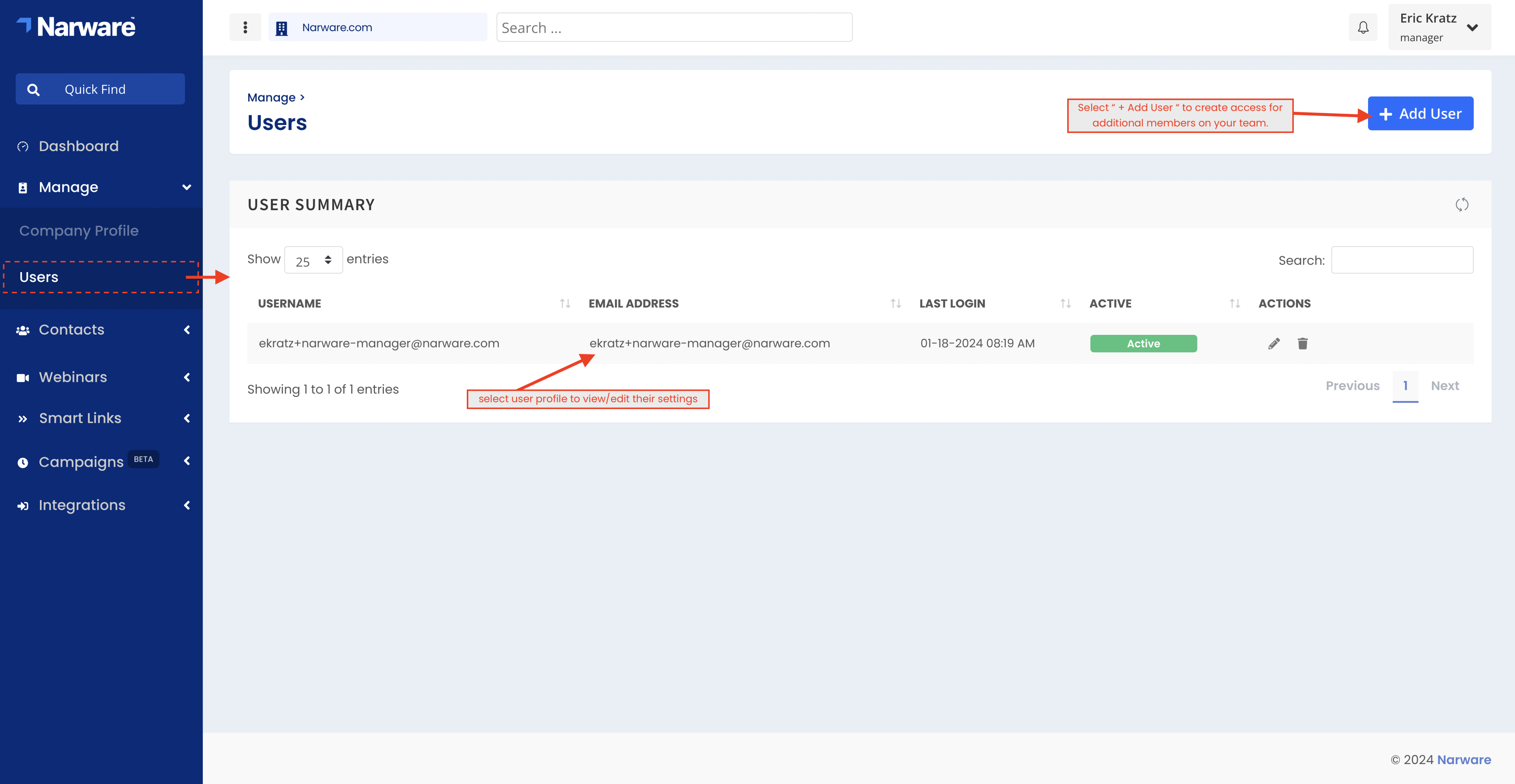
Creating a New User
- To Create a New User select the [ + Add User ] button located in the top right corner of the Users page. (ref image above)
- Provide an email for the Username and a Password.
- provide the newly created user with the link to our application (app.narware.com) and their username and password.
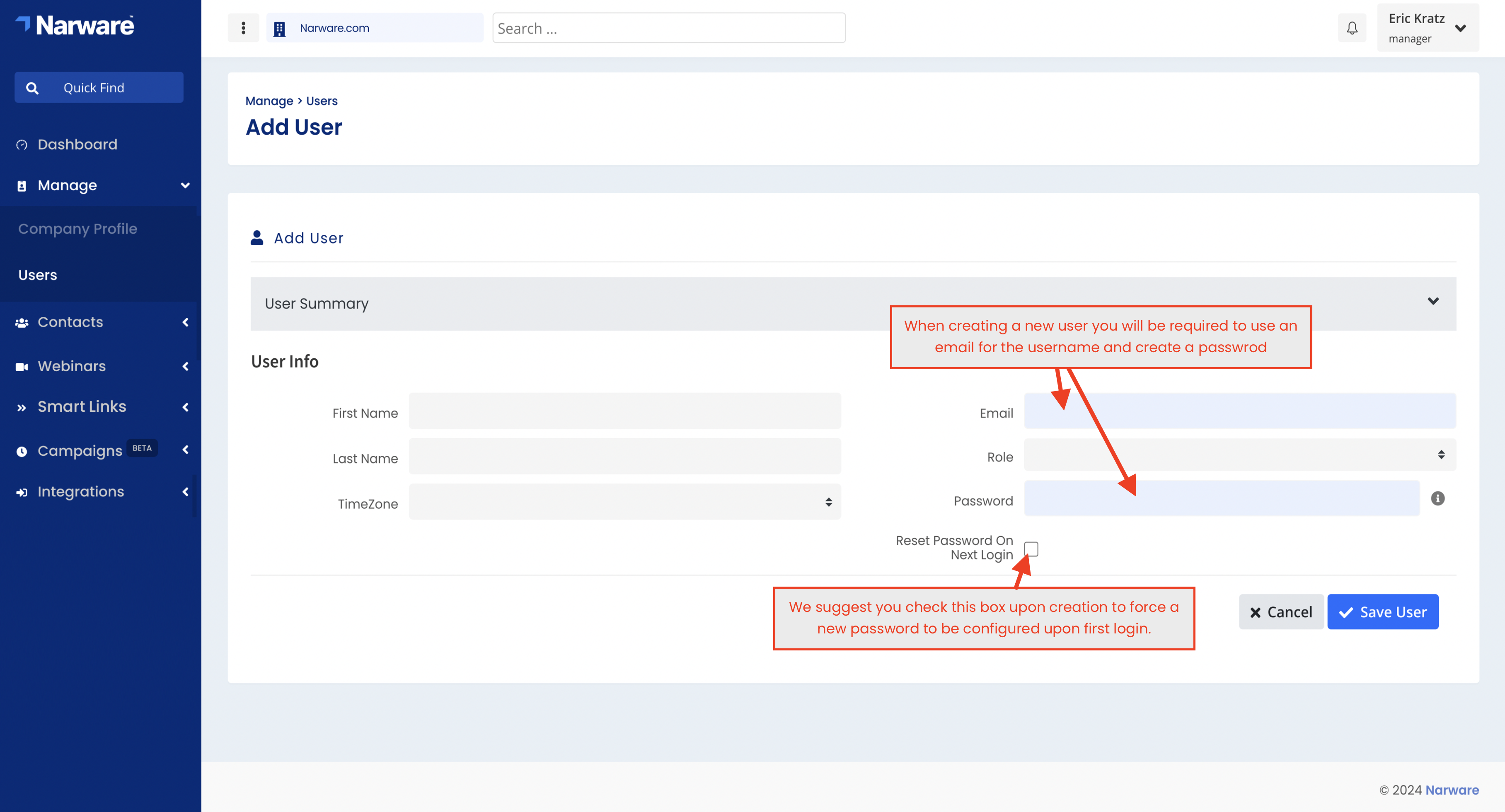
Note: By checking the box "Reset Password On Next Login" will force the New User to set a new password (Recommended for Security Purposes)
Viewing and Editing an Existing User Profile
• To access a user select the record in the User Summary table
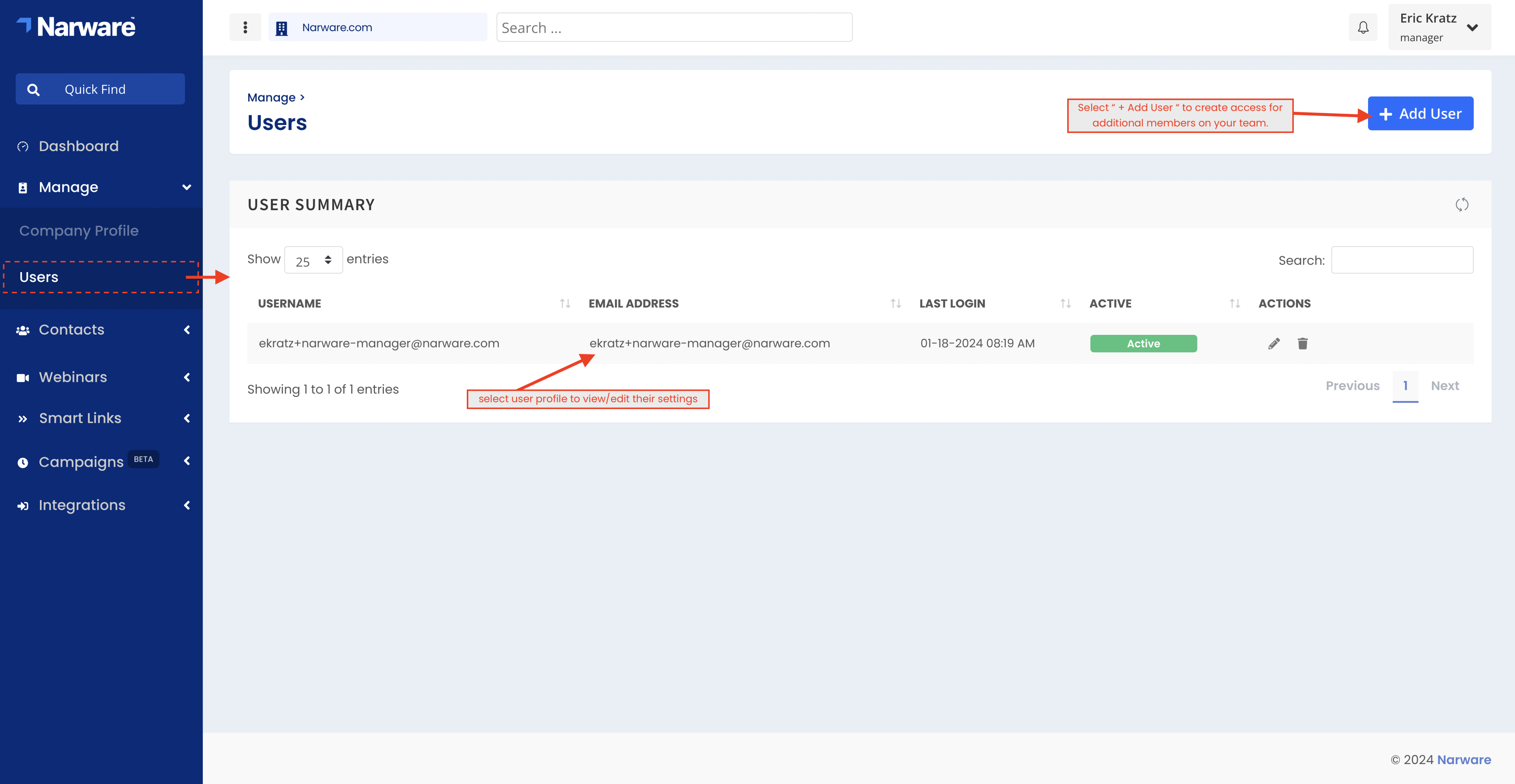
When Viewing a User Profile you will be able to View and Edit the User Summary as well as see the Users System information that identifies their created date and last login details.
• The First Name, Last Name fields are not required and can be edited at any time.
• The TimeZone can only be modified on the User Profile of the User that is logged in.
• The Email field is used as the Username of the User and will be the email that receives any Narware alerts, such as: integration connection errors or password reset request.
• The Role by default will be limited to Manager and cannot be modified.
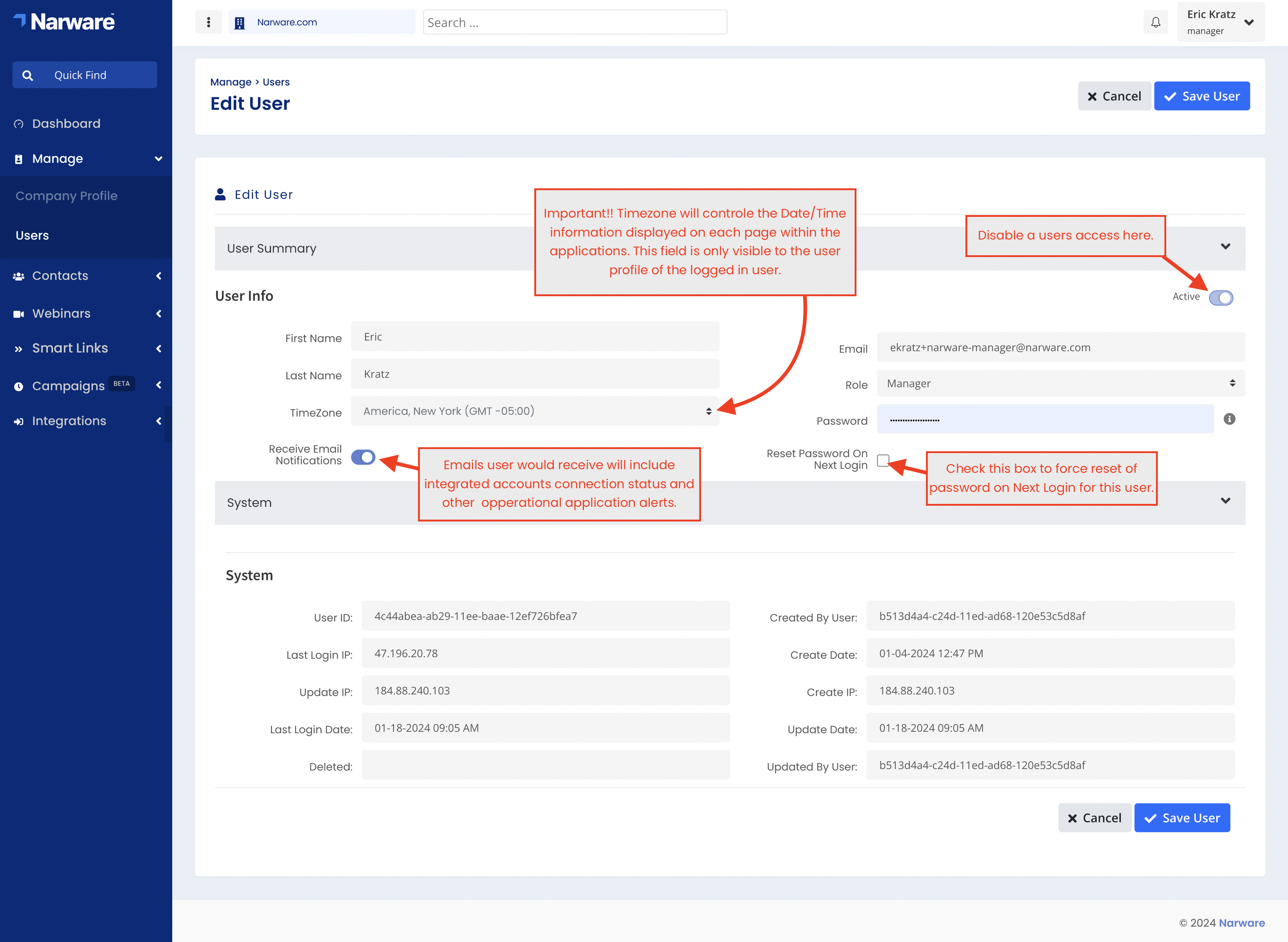
| << Previous | app.narware.com | Next >> |